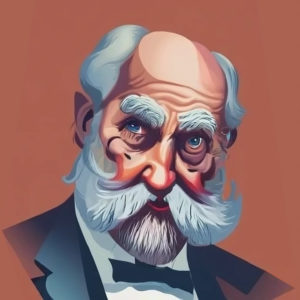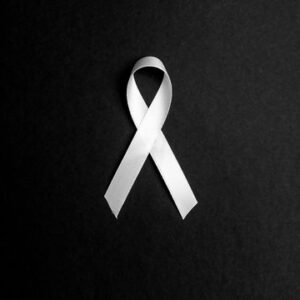Batocera – Uncommon Troubleshooting Steps

<< UNDER CONSTRUCTION >>
01. Emulators are Slow or Laggy on a Decent System
02. Loading Games on a Large External Storage Drive
https://wiki.batocera.org/store_games_on_a_second_usb_sata_drive
03. Can I Repair My Batocera Installation?
Bring up a command line from Batocera by pressing “CTRL+ALT+F3”. Exit back to the user interface by pressing “CTRL+ALT+F2”.
https://wiki.batocera.org/upgrade_manually#upgrading_downgrading_batocera
04. Batocera is Not Saving RetroArch Shaders I apply?
05. Batocera is Hanging / Black Screen After Loading Collections?
Press “CTRL+ALT+F3” and see if the system is responding and if you can view any error messages scrolling on the command line.
A user noted files were missing and his hard drive appeared mounted but empty.
https://www.reddit.com/r/batocera/comments/wl1olb/my_batocera_is_loading_collections_in_loop/
I am currently troubleshooting this issue and have run into NUMEROUS problems. But here is my working theory. This occurred for both of us using a separate storage device for games. (I.e his is booting (drive 1) but not seeing anything on the SSD (drive 2).
Here I what I think is happening and what seems to have currently resolved the issue on my setup.
Some sort of UEFI, secure boot, security feature within the BIOS is keeping the system from seeing the secondary drive. By disabling “Allow UEFI third party driver loaded” it seems to have resolved the issue for me and provided a consistent boot up.
https://www.google.com/search?q=allow+UEFI+third+party+driver+to+be+loaded
All BIOS options will vary depending on the system so look for something similar regarding secure boot and/or security options about UEFI.